
Help your guests stay connected throughout their visit without hopping onto your personal home network. Simply set up the network on your app, then share your Guest Network name and password on one of our downloadable and printable flyers.
Setting up a guest WiFi network using Red River CONNECT provides several advantages, including enhanced security by isolating guest devices from your primary network, allowing you to give limited internet access to visitors while protecting your personal data, convenient sharing of a separate guest network password, and the ability to manage guest access easily through the Red River CONNECT app interface; essentially, it lets you provide internet access to guests without compromising your primary network security.
Set Up a Guest Network
- From the Main Dashboard screen, tap on “My Network” and then tap the ” + ” icon in the upper right-hand corner. Then select “Add Network” and then under Wireless Network Type select “Guest”.
- The setup is now complete. You can share your new network with your guests via text, email, or other messaging services by selecting “Share” or pressing “Skip.”
- Set the name of the wireless guest network so that it appears for your guests.
- Select the Security Type (None/WPA2-Personal/WPA – WPA2- Personal/WPA2-WPA3-Personal/WPA3-Personal); We recommend WPA/WPA2-Personal as it’s the most universal security type.
- Under Wi-Fi Password, enter the password you want to assign to the network.
- Isolation is enabled by default to prevent access to any other devices to your primary network.
- If you set this network to Endless, it will stay available.
- The alternative is to set a Start and End time by selecting “Custom.”
- Once you have set the parameters for your guest network, select “Save” at the top of the screen.
- Next, “Network added successfully” will appear on your screen. Press “OK”
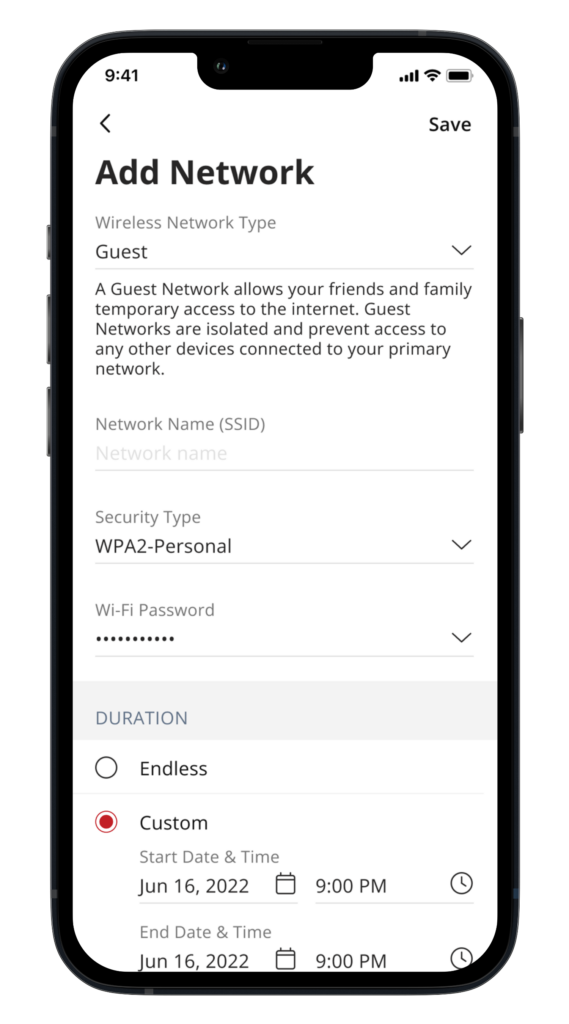
FREE PRINTABLE Guest Wi-fi Signs
To make sharing your guest network credentials effortless, we’ve created a set of printable signs you can use. Click
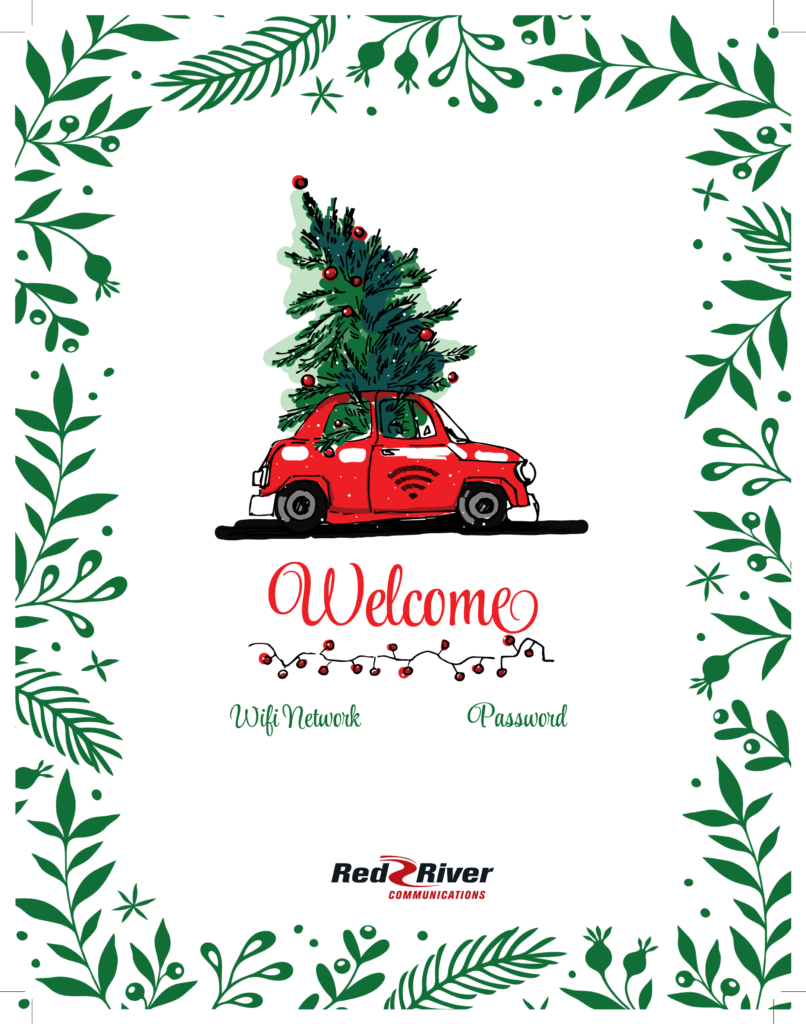
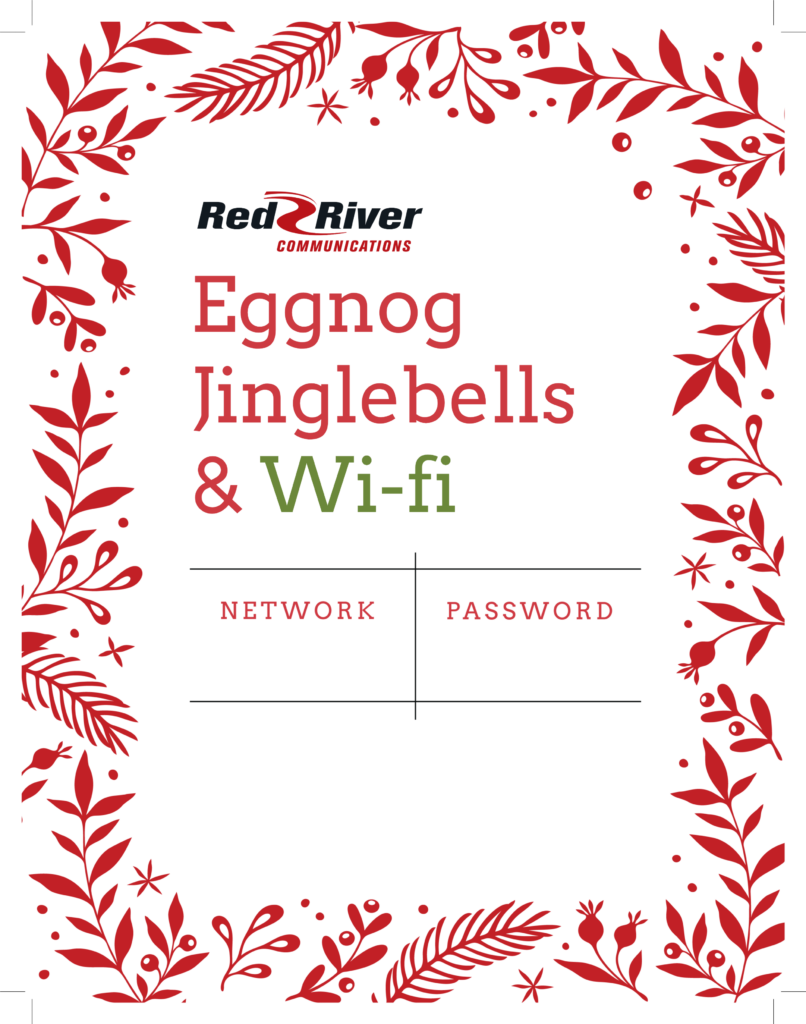
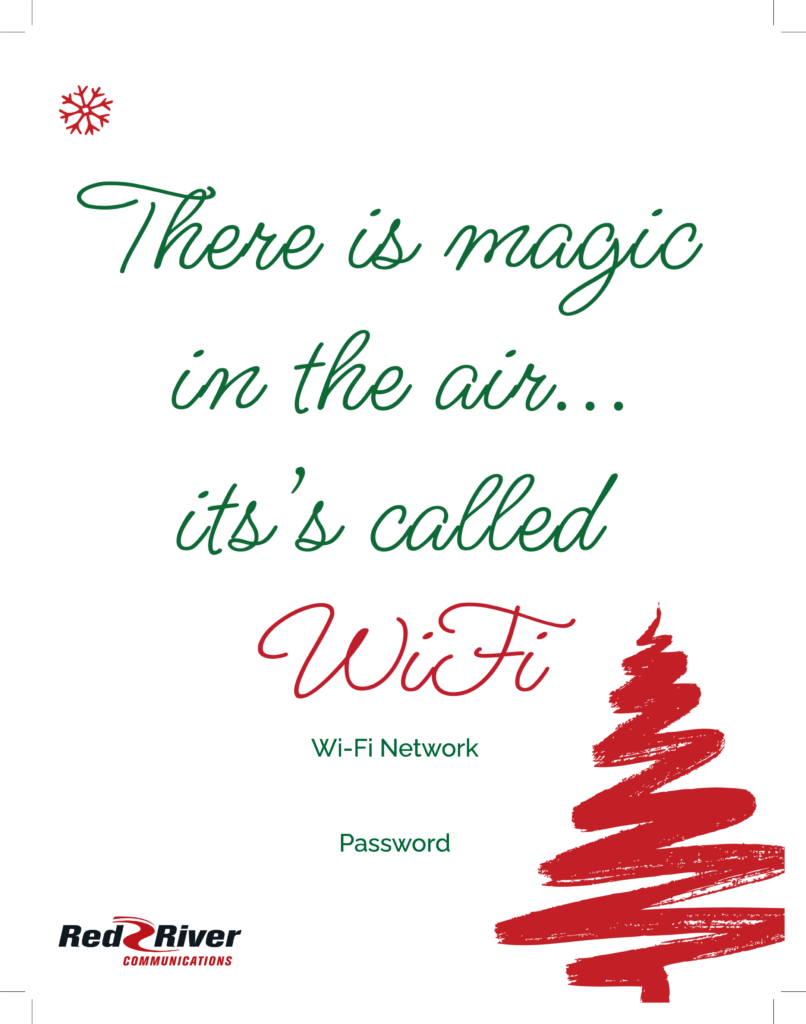
Each sign includes space to write or type your guest network name and password. Here’s how you can personalize them:
Print and Display: Print the sign and place it in common areas like the living room or kitchen.
Download the PDF: Click the link above to download your preferred design.
Open the File: Use a PDF editor such as Adobe Acrobat or a free tool like PDFescape.
Edit the Fields: Add your guest network name and password to the designated spaces.
Make This Season Bright—and Connected
Setting up a guest Wi-Fi network is a small effort that delivers big benefits. With Red River CONNECT and our downloadable resources, you can ensure your holiday gatherings are as seamless as they are joyful. Happy holidays—and happy surfing!